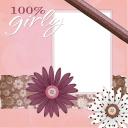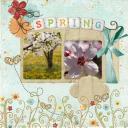This is an area that is probably very new to people – it was to me until a few weeks ago.
What is Digital Scrapbooking?
Quite simply it is taking your digital photos and creating scrapbook layouts using your computer graphics programme. There are loads of digital papers, embellishments, frames and so forth that you can find – many for free – and you use these to create your pages.
Once you have finished your layouts you can print them out and put them in an album – as you would with regular scrapbooking – or write them to CD and create a completely digital album that can be copied and sent to friends and family.
One of the huge benefits of DS is the ability to change every element of your design. You can change the position, the size, the colour, the texture – anything. You aren’t limited to the colours of your materials – once you are used to your graphics programme, you can change them to any hue or size you wish.
*TIP* Only use elements that are created at 300 d.p.i (dots per inch) – that way they will look perfect on your layouts – other graphic elements might not have the same quality and thus stand out from your designs rather than working with them.
What is Hybrid Scrapbooking?
This is where you combine digital elements with traditional papers, embellishments etc
to create your layouts. You can print out entire pages and then add buttons, flowers, ribbons etc – or you can print out digital elements such as the photos, journalling and combine them on paper. The choice is yours.
What do I need?
Some photos on your computer (or you can scan them in!)
Some digital elements (see the posting about Digital Scrapbooking Links)
A graphics programme
A printer and suitable papers (and probably lots of ink)
Then you can start to play.
Many of you with have some form of graphics programme on your computer. They are often supplied with new systems. I have been experimenting with many types and have settled on Adobe Photoshop CS2. This is not a cheap option but given that I had it on my system, I found it to be the best for me.
However do not panic! You don’t need to spend a fortune on new software. I would suggest you look at Photoshop Elements 6 (which I think is the latest version) or perhaps Corel Paint Shop Pro. These are reasonably priced (about the same as a die-cutting machine) and will do all your digital scrapbooking tasks with ease.
I would steer clear of dedicated Digital Scrapbooking packages. They seem to offer less functionality and are more cumbersome to use. I tried two and quickly discarded them.
Photoshop and Photoshop elements are not easy – they take a lot of getting used to – but they are the sort of programme that once you know what you are doing you can great some simply stunning results. One bonus is that the online tutorials tend to use these types of programme and so you can get loads of tips and hints for free! I have included various links in another posting so you can explore this side of the craft.
PRINTING
Yes, this is the biggest problem you will face. I doubt if many people have got printers big enough to do an entire 12×12 layout. Inks and papers for photo printing are not cheap. However there are ways round this!
1 – Hybrid scrapping
Print out certain key elements and use them with your existing stash. Print out onto acetate to create interesting overlays. Print out onto your existing papers and see what you can create.
2 – Work smaller
Why not start with a 6×6 layout or an 8×8? You can set up your page to be any size – so don’t be put off
3 – Get to know your local photocopy shop
You can write your files to disk or just email them to them and they can print them out any size. I pay about £2.50 for an A3 colour print – which if you take into account the cost of buying paper, embellishments, photos etc is not a bad deal!
I don’t yet have a printer big enough for 12×12 layouts – but I have spotted the one I want – the Epson Stylus Photo 1400 A3+ printer with borderless printing
This can do all that a digital scrapbooker could ask for – and is available for under £250. Now, I know this is not cheap – but I do a lot of large scale printing for my theatrical projects and so it would not just be reserved for the occasional layout.
At the moment, all of my layouts are in digital form only! But I hope, soon, to rectify that and start combining elements into Hybrid pages.
Journalling – this is a scary thing for many scrappers. Most people hate their handwriting! Do it on your computer – you can choose any font, any colour, any size and you can print it out onto any surface – acetate, vellum, plain paper, coloured paper – voila – you are a hybrid scrapbooker!
Here are my first attempts at digital layouts
The last two layouts were created using photos provided by Lesley – I have already sent her the images so that she can see how digital scrapbooking techniques can be used!
Most of the elements for these designs came from www.scrappyprincess.com – they have some amazing things for free! And lots of great designs to buy as well.
I must admit that, for a novice, I am quite pleased with the overall results. I have lots more to explore in this area of crafting – but I fully intend to do more.